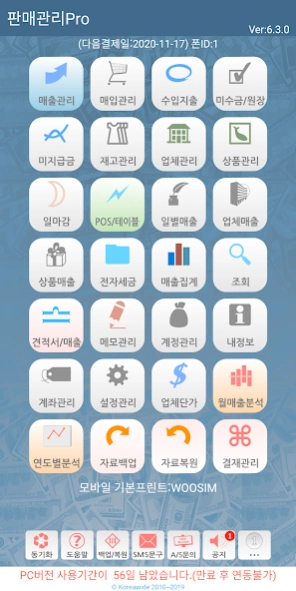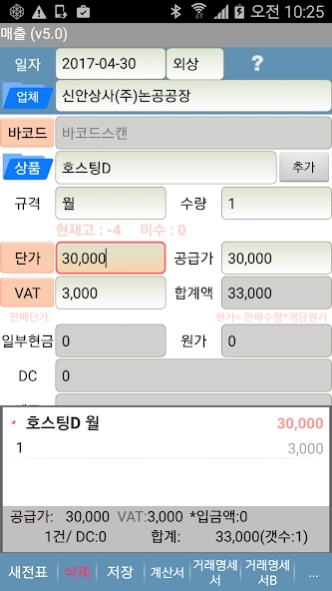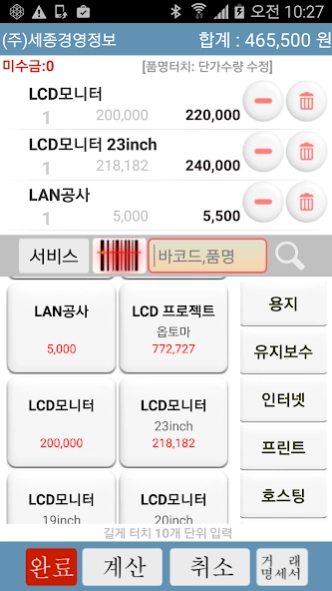판매관리Pro 6.5.89
Continue to app
Free Version
Publisher Description
판매관리Pro - Sales management includes transaction statement issuance, accounts receivable and non-payment management, inventory management, electronic tax invoice issuance, and sales management functions similar to those for PC.
**Payment of monthly fee is required after 1 month of installation. (Manual payment request) ****
* main function
- Transaction details
- Electronic tax invoice
- Accounts receivable management
- Inventory Management
- POS function
- Quotation management
- Link to PC version
- Barcode scanning
>>>applicable industries
- General wholesale and retail business
- restaurant
- Coffee shop
- General catering business (There is a table setting function for restaurants, etc.)
If you have any upgrade requests or inquiries, please contact us by e-mail and we will respond quickly.
Email : jc012korea@gmail.com
sales management function>
- Possible to link PC version
Barcode scanning function at the time of sale.
Password lockable.
Sales list Excel (csv) can be transmitted.
- Bluetooth mini portable printer support (support printer right core R240 model)
Transaction statement (can be signed by the consignee: for roll printing), receipt, invoice, work deadline printable
- Sales management (ledger by date, ledger by company, ledger by product)
(POS style sales slip input function)
Product barcode scanning
When entering sales, it is possible to check the number of customers and product inventory.
Export xls list (send mail)
Tax invoice, invoice, transaction statement can be printed (Google Cloud Print)
Transaction details, receipts, invoices, and work deadlines can be printed (only Bluetooth roll receipt printing)
Product unit price management for each company
- Purchase management (ledger by date, ledger by company, ledger by product)
Export xls list (send mail)
- Deposit and withdrawal management (ledger by date, ledger by account, ledger by company)
Bank SMS notification text automatic deposit and withdrawal processing
Export xls list (send mail)
Deposit receipt printing (only Bluetooth receipt printing)
- Accounts receivable management (receivable management by company / SMS transmission)
Export xls list (send mail)
- Accounts payable management (accounts payable management by company)
Export xls list (send mail)
- Issuance of tax invoice (e-mail transmission and printout)
- Issuance of monthly bills
- Issuance of transaction statement (e-mail transmission and printout)
(Acceptor signature available: Bluetooth roll print output)
- Sales by company, sales by product, monthly sales performance
Export xls list (send mail)
- Backup and recovery function (can be restored after backing up to own email)
Built-in memory, mail backup (manual)
Automatic backup of external memory once a day (automatic)
- Customer management function
xls file batch registration.
Retrieve a business from your address book.
Sales unit price level by company can be applied (A, B, C, D, E.. 10 grades)
- Product registration
xls file batch product registration.
Barcode can be registered
Register the product unit price as a basic basis (it is the final transaction unit price of the company when selling, and different unit prices can be applied to each company)
Sales unit price level by company can be applied (A, B, C, D, E.. 10 grades)
- Inventory management (Stock can be managed by standard.)
Inventory reconciliation.
Export xls list (send mail)
- Quotation management (quotation printing, quotation e-mail)
- POS function .
(Order slip can be issued. Receipt (bill) issuance, seat transfer, seating together, service order function, etc.)
It is optimized for 4.3 inch, 4.5 inch 4.7 inch 5 inch ~ 10 inch Android phone.
Galaxy Note, Optimus View, etc.
Personal information in the sales management app (Personal information is not collected in the sales management app at all.)
-Address book permission: Access to the smartphone address book in the sales management app is used when linking personal information registered in the address book with customers in the app.
-Camera access right: Used when registering a product image when registering a product. It is also used to scan barcodes when entering products.
-SMS permission access: SMS permission is used to send notification texts such as automatic deposit processing and receivables when receiving text messages from the sales management app.
-External memory access: The sales management app is used when backing up to an external memory once a day.
-Bluetooth permission: The sales management app is used when using a Bluetooth printer.
-E-mail permission: Used for automatic backup once a week when registering mail in the sales management app settings. (Do not use if not registered)
-WiFi permission: Used for transmission of sales data when using the sales management app and the PC version for the web.
==============================================
License information:
The barcode scanning function of this application uses the ZXing library.
Copyright 2008 ZXing authors All rights reserved.
http://www.apache.org/license/LICENSE-2.0
About 판매관리Pro
판매관리Pro is a free app for Android published in the Office Suites & Tools list of apps, part of Business.
The company that develops 판매관리Pro is 윤종철. The latest version released by its developer is 6.5.89.
To install 판매관리Pro on your Android device, just click the green Continue To App button above to start the installation process. The app is listed on our website since 2024-01-15 and was downloaded 0 times. We have already checked if the download link is safe, however for your own protection we recommend that you scan the downloaded app with your antivirus. Your antivirus may detect the 판매관리Pro as malware as malware if the download link to kr.koreawide.salsesmanagerPro is broken.
How to install 판매관리Pro on your Android device:
- Click on the Continue To App button on our website. This will redirect you to Google Play.
- Once the 판매관리Pro is shown in the Google Play listing of your Android device, you can start its download and installation. Tap on the Install button located below the search bar and to the right of the app icon.
- A pop-up window with the permissions required by 판매관리Pro will be shown. Click on Accept to continue the process.
- 판매관리Pro will be downloaded onto your device, displaying a progress. Once the download completes, the installation will start and you'll get a notification after the installation is finished.